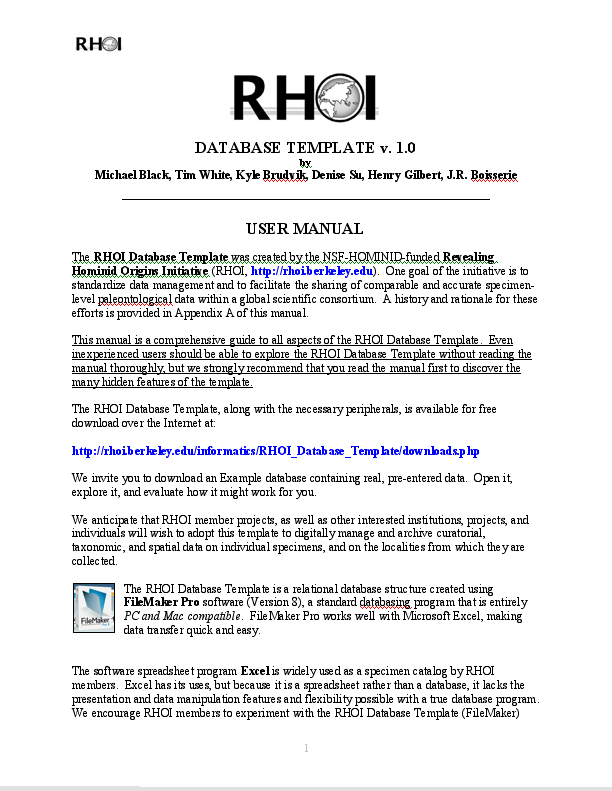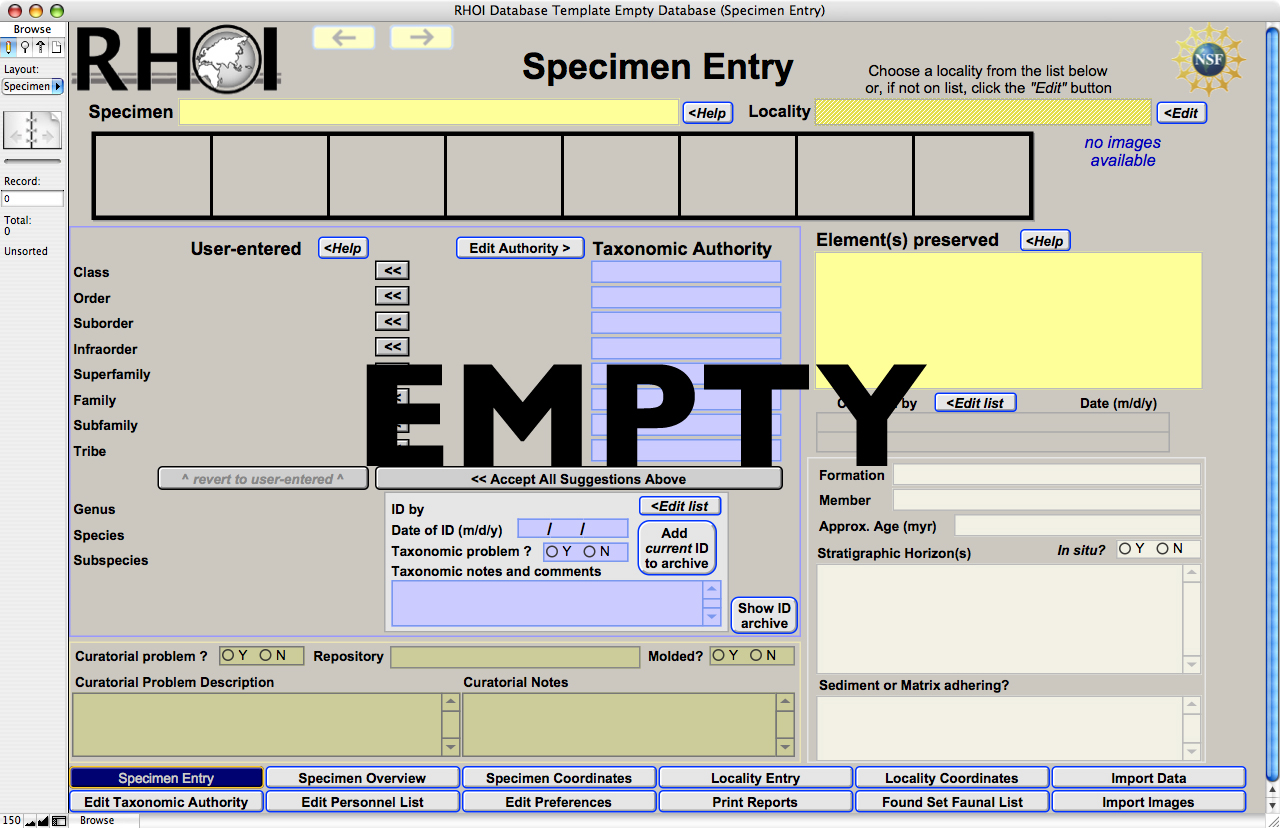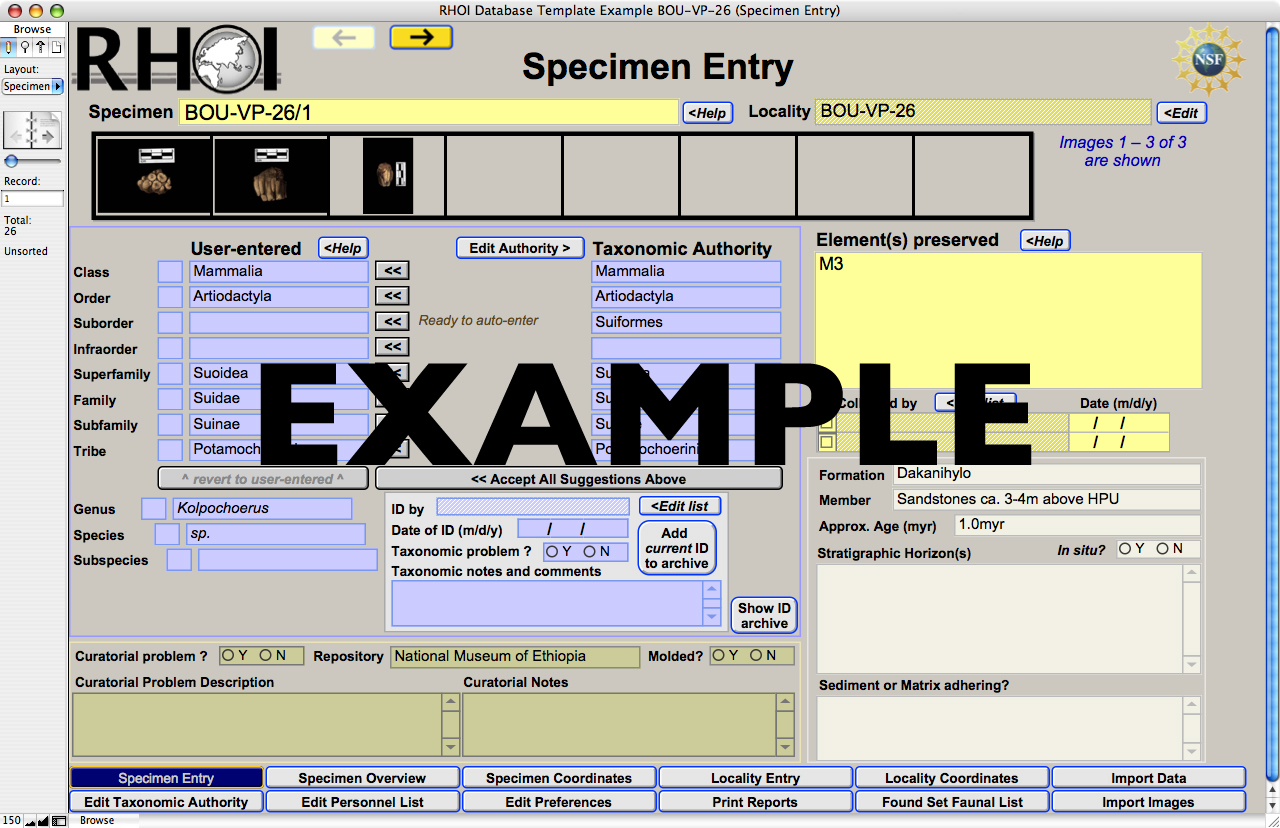HOME • NEWSFEED • EDUCATION • RHOI PUBLICATIONS • RHOI BIBLIOGRAPHY • RHOI STRUCTURE • INFORMATICS • MAP
Follow the steps below to download the necessary components of your new RHOI Database Template.
1. Download the "RHOI DB User Manual". This manual is your reference for setting up and using your Database. You can download it in Microsoft Word or PDF format.
2. Download the "RHOI DB Template: Empty Database" and "Import Staging Spreadsheet". The first is a fully functional RHOI Database Template without any records. The "Import Staging Spreadsheet" is an Excel file that allows you to organize your previous spreadsheet/database digital information before import. This Excel file eases the import of your data (but not images) into your new FileMaker database.
To organize your specimen images for import, you should put them all into a single folder labeled "Images". Store this folder on your hard drive in the same folder as your new database. The User Manual explains this in more detail.
3. Download the "RHOI DB Template: Example Database". This is pre-populated example database containing real data from Bouri vertebrate locality 26. The Example Database, in conjunction with the User Manual, will help you get a feel for how the RHOI Database Template works to enhance data management for projects and museums.
• Download Empty Database (.zip)
• Download Import Staging spreadsheet (Excel)
• Download Example Database BOU-VP-26 (.zip)